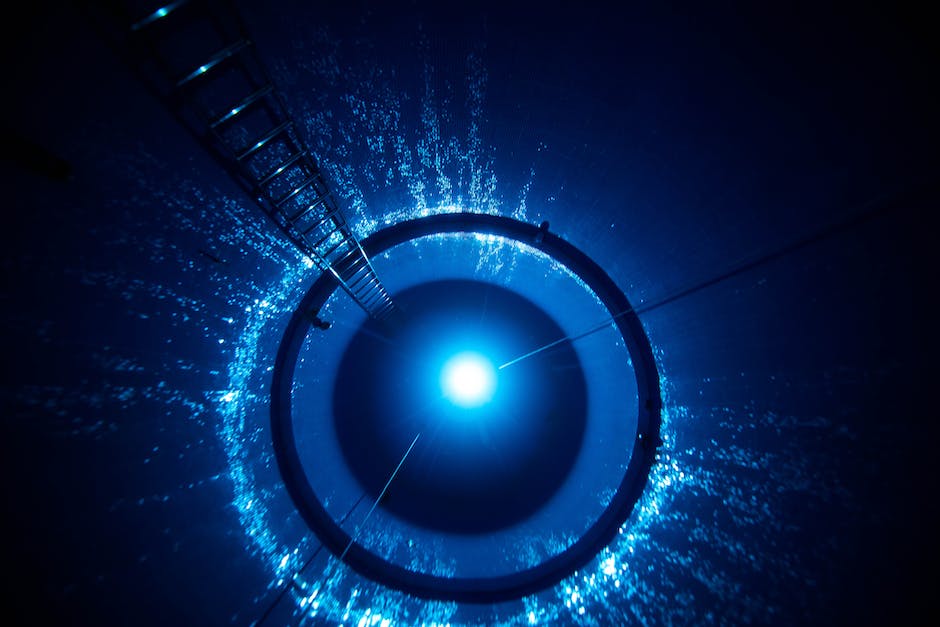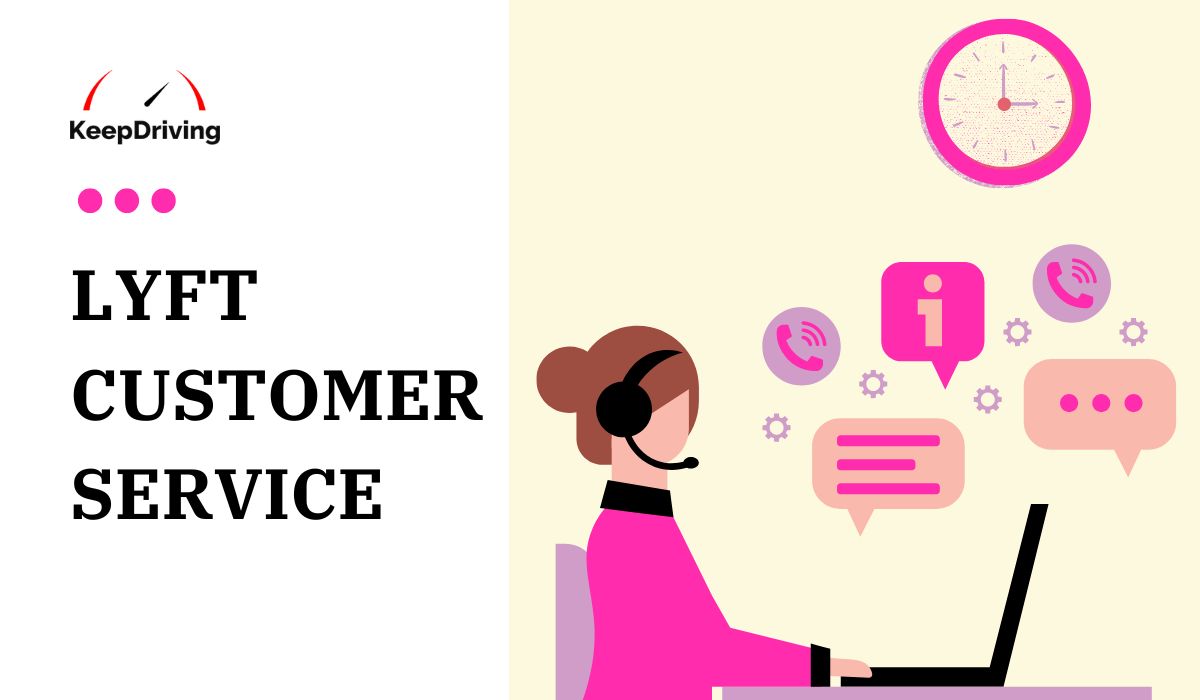In this digital age, privacy and security have become paramount. Whether you've decided to take a break from ride-hailing services or are concerned about data security, learning how to delete Lyft account is a viable option.
But before you take the plunge, it's crucial to understand the process thoroughly. This article will serve as your ultimate guide to deleting your Lyft account, ensuring a smooth and secure experience.
Considerations Before You Proceed
In the fast-paced world of ridesharing, users may find themselves at a crossroads, contemplating whether to delete their Lyft accounts. The decision to take this step is not one to be taken lightly, as it involves the permanent removal of all data and information from the Lyft platform. However, for some users, it may be the right choice based on their needs and circumstances.
Before you proceed with the account deletion process, consider the implications. Deleting your Lyft account will permanently erase your ride history, payment information, and personal data associated with the account. If you're unsure, take a moment to evaluate alternatives like temporarily deactivating your account.
Backing Up Your Data
To avoid losing valuable information, it's essential to back up your Lyft account data. Lyft allows you to download your account data, including ride history and receipts. To do this, follow these steps:
-
Open the Lyft app on your device.
-
Go to the "Settings" menu.
-
Select "Privacy."
-
Tap on "Download Data."
-
Once you request your data, Lyft will send an email with a download link.
How To Delete Lyft Account
If you have decided to no longer use Lyft's services as a rider or driver, learning how to delete Lyft account is a straightforward process. Deleting your account will permanently remove all your data and information associated with Lyft. Follow this step-by-step guide to ensure a smooth and hassle-free account deletion.
-
Open the Lyft App: To begin the account deletion process, open the Lyft app on your mobile device. Ensure you are logged into the account you want to delete.
-
Access Account Settings: Once you are in the Lyft app, locate the menu icon, typically represented by three horizontal lines, in the top left or right corner of the screen. Tap on the menu icon to access the main menu.
-
Select "Settings": In the main menu, look for the "Settings" or "Account Settings" option and tap on it. This will take you to the settings page where you can manage your account preferences.
-
Choose "Delete Account": Scroll through the settings options until you find the "Delete Account" or "Close Account" option. Tap on it to proceed with the account deletion process.
-
Verify Your Decision: Upon selecting "Delete Account," Lyft will ask you to confirm your decision. This step is crucial, as deleting your account is irreversible, and all your data will be permanently deleted.
-
Provide Reason for Deletion (Optional): Lyft may prompt you to provide a reason for deleting your account. This step is optional but may help Lyft improve its services based on user feedback.
-
Delete Account: Once you have confirmed your decision and, if necessary, provided a reason for deletion, tap on the "Delete Account" or "Confirm" button. Lyft will then begin the process of deleting your account.
-
Receive Confirmation Email: After successfully initiating the account deletion, Lyft will send you a confirmation email. This email will acknowledge that your account deletion request has been received and processed.
-
Account Deletion Completed: Once you receive the confirmation email, your Lyft account has been successfully deleted. You will no longer be able to access your account, and any data associated with your Lyft profile will be permanently removed.
-
Uninstall the Lyft App: To complete the process, you may choose to uninstall the Lyft app from your device, as you will no longer have an active account with Lyft.
What To Know Before Deleting Lyft Account
Deleting your account will result in the permanent removal of all your data and information associated with Lyft. To help you make an informed decision, here's what you should know before proceeding with the account deletion:
1. Data Deletion is Irreversible
When learning how to delete Lyft account, remember that this is a permanent action, and once completed, it cannot be undone. All your Lyft ride history, payment information, and personal data will be permanently removed from the Lyft platform. Ensure that you no longer require any of this data before proceeding.
2. Pending Transactions and Refunds
Check for any pending transactions or refunds in your Lyft account before deletion. Make sure that all outstanding transactions are resolved to avoid any inconveniences or complications.
3. Existing Promotions and Ride Credits
Consider any existing promotions or ride credits in your Lyft account. Deleting your account will result in the loss of any unused ride credits or promotions, so it's best to utilize them before proceeding.
4. Active Subscriptions and Services
If you have any active subscriptions or services linked to your Lyft account, such as Lyft Pink or other premium memberships, be aware that deleting your account will cancel these services. Make sure to evaluate your current subscriptions and cancel them individually if necessary.
5. Linked Payment Methods
Before deleting your Lyft account, ensure that all linked payment methods are removed or updated. This prevents any accidental charges or unauthorized usage of your payment information.
6. Impact on Driver Account and Earnings
If you are a Lyft driver, deleting your account will also result in the closure of your driver account. Ensure that you have received all pending payments and have no outstanding obligations as a driver.
7. Consider Other Options
If you have specific concerns or issues with Lyft, consider reaching out to Lyft's customer support first. They may be able to address your concerns and provide potential solutions without the need for account deletion.
8. Account Reactivation
Once your Lyft account is deleted, you will lose access to your account and data permanently. If you ever wish to use Lyft again in the future, you will need to create a new account from scratch.
9. Account Deletion Process
Lyft's account deletion process may take some time to complete. After submitting the account deletion request, you may need to wait for a confirmation email from Lyft before the deletion is finalized.
Account Deactivation vs. Account Deletion in Lyft: What's the Difference?
When it comes to managing your Lyft account, you have two primary options: account deactivation and account deletion. Understanding the difference between these two actions is essential to make the right choice based on your needs and preferences.
Let's explore the differences between account deactivation and account deletion in Lyft.
Account Deactivation
-
Temporarily Suspends Your Account: Account deactivation puts your Lyft account on hold, temporarily suspending your ability to use the service. During the deactivation period, your account remains inactive, and you won't be able to request or provide rides.
-
Reactivation Option: The key distinction with account deactivation is that it allows you to reactivate your Lyft account whenever you wish. If you decide to return to Lyft, you can simply log back into your account and resume using the service.
-
Retains Account Data: During the deactivation period, Lyft retains your account data, ride history, and personal information. This means that if you reactivate your account, all your previous data will still be accessible.
-
Useful for Temporary Breaks: Account deactivation is useful for users who may want to take a temporary break from using Lyft but plan to return in the future. It's a convenient option for situations where you don't need the service for a certain period.
Account Deletion
-
Permanently Removes Your Account: Account deletion, unlike deactivation, permanently removes your Lyft account from the platform. Once you initiate the deletion process, there is no way to undo it or recover your account data.
-
Irreversible Action: Account deletion is an irreversible action. All your account information, ride history, and personal data will be permanently wiped from Lyft's servers.
-
No Option for Reactivation: Unlike account deactivation, there is no option to reactivate your account once it has been deleted. If you wish to use Lyft again in the future, you will need to create a completely new account.
-
Complete Data Removal: With account deletion, Lyft ensures that all your data is removed from their system, offering a higher level of data privacy and security.
Bottom Line
Ultimately, the decision to learn how to delete Lyft account is personal and dependent on individual circumstances. Whether it's due to infrequent usage, privacy concerns, or seeking alternatives, users should take the time to evaluate their needs and preferences.
If you find yourself leaning towards account deletion, be certain of your decision before proceeding. Once the account is deleted, there is no turning back. However, if you decide to continue using Lyft in the future, creating a new account is always an option.
Whatever the decision may be, Lyft continues to be a leading rideshare platform, connecting drivers and riders worldwide. If you’re interested to learn Lyft’s benefits, check out how you can maximize your Lyft sign-up bonus!