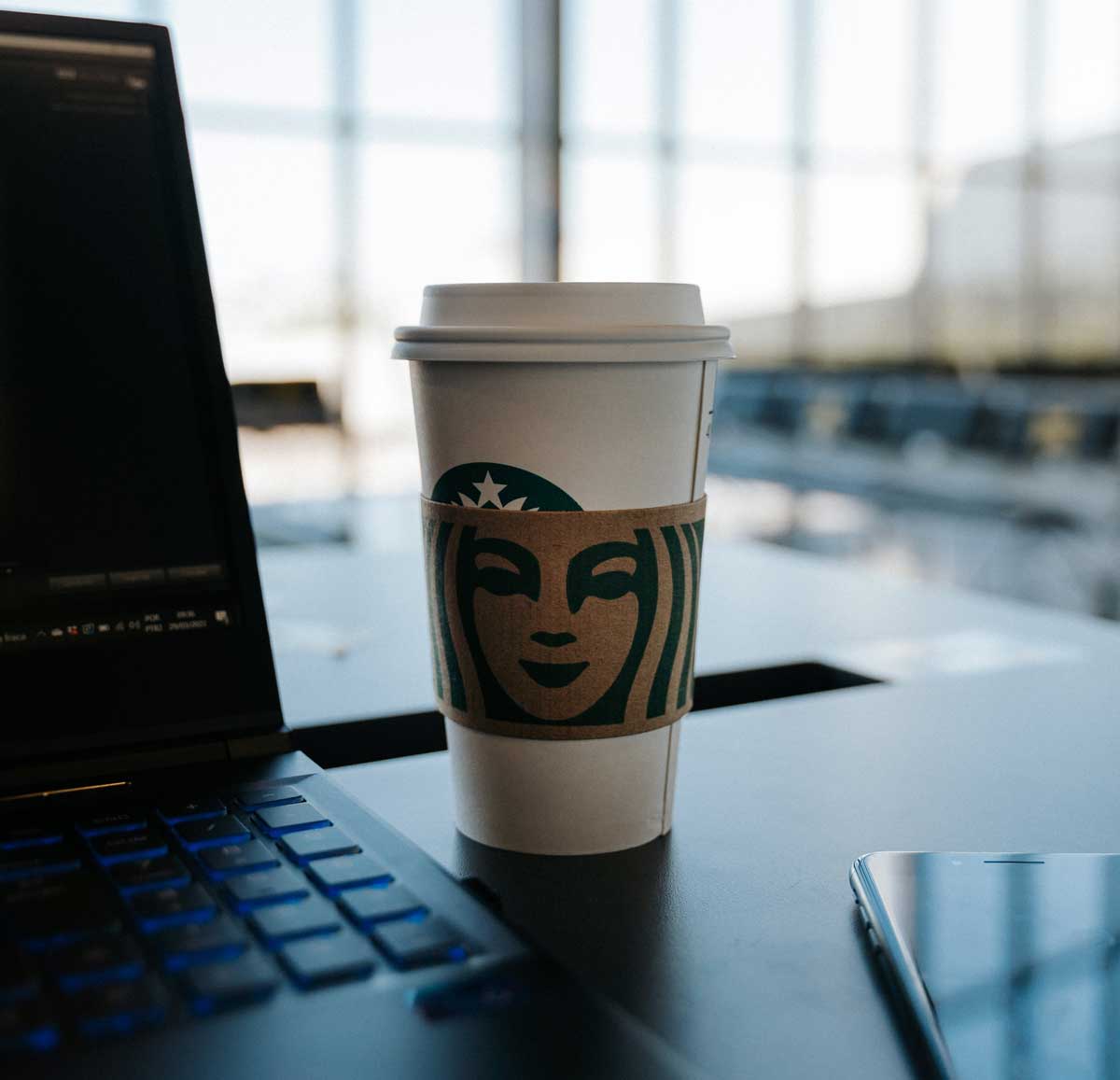In the digital age, convenience is key, and food delivery apps like Uber Eats have been at the forefront of this convenience. However, there may come a time when you decide that you no longer need or want to use this service. Whether it's concerns over privacy, finances, or simply a desire to declutter your digital space, deleting your Uber Eats account is a straightforward process.
Learn the ins and outs of how to delete Uber Eats account with our comprehensive guide. Explore the step-by-step process, understand what happens post-deletion, and delve into important considerations before making the final decision.
What Is Uber Eats?
Uber Eats is an online food ordering and delivery platform launched by Uber in 2014. It's an extension of the ride-hailing service Uber, and it allows users to order food from local restaurants and have it delivered to their doorsteps. Users can browse through a variety of cuisines, check out menus, read reviews, and track their orders in real-time using the Uber Eats app.
Why Delete Uber Eats Account?
There are several reasons why someone might want to delete their Uber Eats account:
-
Privacy Concerns: With growing awareness about digital privacy, you might not be comfortable with the data the app collects, such as your order history, location, and payment methods.
-
Financial Management: Regular use of food delivery services can become a significant expense. Deleting your account can be a step towards better financial habits.
-
Reducing Digital Footprint: In the spirit of digital minimalism, you might be in the process of reducing your online presence, and deleting unused or unnecessary accounts is a big part of that.
-
Issues With The Service: Whether it's recurring problems with orders, unsatisfactory customer service, or any other issue, dissatisfaction with the service is a common reason for account deletion.
Steps To Delete An Uber Eats Account
Deleting your Uber Eats account is a process that requires careful attention to each step. This ensures that your account is permanently deleted and not just deactivated. Below is a step-by-step guide to help you through this process:
Step 1: Log Into Your Uber Eats Account
Start by opening the Uber Eats app on your smartphone or logging in via the website. Ensure you have the correct login details (email/phone and password) at hand.
Step 2: Navigate To Settings In The Top-Right Corner
Once logged in, look for the 'Settings' or 'Account' option, typically represented with a gear icon or your profile picture in the top-right corner of the screen. Tap on this to open your account settings.
Step 3: Select “Delete Account” From The Drop-Down Menu
In the settings or account menu, scroll down to find the “Delete Account” option. This option might also be under a section called 'Privacy' or 'Security'. Tap on “Delete Account” to initiate the process.
Step 4: Confirm Deletion Process And Enter Email Address
You'll likely be asked to confirm that you indeed want to delete your account. Confirm your intention, and you may be prompted to enter your email address for further verification. This step is crucial as it prevents accidental deletions.
Step 5: Request A Temporary Verification Code By Email
After entering your email, request a temporary verification code. This code will be sent to your email address, and it's a security measure to ensure that only the account owner can delete the account.
Step 6: Enter The Temporary Verification Code Into The Bottom-Right Corner Of The Screen
Check your email inbox for the verification code. Once received, enter this code into the designated field, usually found at the bottom-right corner of the screen or the field provided in the deletion window.
Step 7: Select “Delete My Account” At The Bottom-Left Corner Of The Screen
After entering the verification code, the “Delete My Account” button will become active. Click this button, usually located at the bottom-left corner of the screen. You might receive a message confirming that your account has been deleted or informing you that it will be deleted within a certain period.
What Happens After You Delete Your Uber Eats Account?
Once you initiate the deletion of your Uber Eats account, there are several backend processes that occur, which users might not immediately see. Understanding these can give you peace of mind regarding your data privacy and account management.
Inactive Accounts Are Automatically Deleted After 30 Days
If you've stopped using Uber Eats but haven't officially deleted your account, you might wonder what happens. Typically, companies may automatically delete inactive accounts after a certain period, which could be 30 days for Uber Eats. This means if you haven’t logged in or used the service during this time, your account could be flagged for deletion.
This policy is a security measure and also helps keep their user database up-to-date. However, this duration may vary, and it's advisable to read Uber Eats' terms of service or contact customer support for the exact details.
Permanent Deletion Of Data Occurs After 180 Days
After you've confirmed the deletion of your account, your personal data isn't immediately removed from Uber Eats' servers. It's standard practice for companies to retain user data for a period after account deletion, which could be up to 180 days for Uber Eats. This period allows for the recovery of the account in case of accidental deletion and for the company to comply with legal obligations. During this time, your data is inaccessible to anyone using the platform, but it may still exist in backups or logs.
After this retention period, your data is permanently deleted, meaning it's removed from all databases and backups, complying with data protection laws.
Other Things To Consider Before Deleting Your Uber Eats Account
Deleting your Uber Eats account is a decision that should be made with consideration. Here are some important factors you might want to think about before taking the final step:
-
Pending Orders Or Transactions: Ensure that you don't have any pending orders or transactions. If you have recent orders, make sure that they are fully completed, meaning they've been delivered, and any necessary payments or refunds have been processed.
-
Promotional Credits Or Gift Cards: Check if you have any remaining credits, promotional offers, or gift cards in your account. Deleting your account will likely result in the forfeiture of these benefits.
-
Linked Uber Account: Remember that your Uber Eats account may be linked to your regular Uber account. Deleting one could affect the other, potentially impacting any planned journeys or rideshare benefits.
-
Download Your Data: Before deletion, you might want to download a copy of your data for your records. This could include your order history, addresses, and payment methods used. Uber Eats may offer options for users to request this information.
-
Alternative Services: Consider your need for food delivery services. If you're deleting Uber Eats but still require a delivery service, research alternatives in your area and set up an account before closing your Uber Eats account.
-
Feedback To Uber Eats: If you're leaving due to a negative experience, consider providing feedback to Uber Eats. Companies value user feedback, and your input could contribute to improving the service for others in the future.
-
Reactivation Policy: Be informed about Uber Eats' account reactivation policy. Some platforms allow for reactivation within a certain period after deletion, while others don't. If you think you might want to return to Uber Eats, understanding their reactivation policy is crucial.
By taking these factors into account, you can make an informed decision about whether deleting your Uber Eats account is the right choice for you at this time.
Frequently Asked Questions
To help you better understand how to delete Uber Eats account, we've answered some of the most frequently asked questions.
Will deleting my Uber Eats account affect my regular Uber account?
Yes, deleting your Uber Eats account can also result in the deletion of your regular Uber account as they are typically linked. It's important to consider this if you regularly use Uber's ride services.
Can I reactivate my Uber Eats account after deletion?
The ability to reactivate your account post-deletion may depend on Uber Eats' specific policies. Some platforms offer a grace period for reactivation, while others don't. It's best to consult their customer service for accurate information.
What happens to my remaining credits or gift cards?
Any remaining credits, promotional offers, or unused gift card balances are typically forfeited when you delete your Uber Eats account. It's advisable to use these before proceeding with the deletion.
Can I download my order history before deleting my account?
Yes, most platforms, including Uber Eats, allow you to request a copy of your data, including order history, before you delete your account. Check their privacy or help section for detailed procedures.
How long does it take for my data to be permanently deleted?
Companies often retain user data for a period after account deletion for legal and security reasons. For Uber Eats, this could be up to 180 days, but it's best to confirm with their customer service.
Do I need to delete the app from my phone after deleting my account?
Deleting the app from your phone doesn't delete your account. However, once you've deleted your account through the proper channels, removing the app is a good step to finalize the process.
Deleting Your Uber Eats Account
Deleting your Uber Eats account is a decision that comes with its set of considerations and consequences. We hope this guide has provided you with the clarity you need to make an informed decision. Remember, the choice to opt-out doesn't have to be a permanent goodbye. The digital world is ever-evolving, and who knows, you might find yourself back on Uber Eats or similar platforms, exploring new features and offerings in the future. Until then, take charge of your digital footprint with confidence and the knowledge that you're making the best decision for your current needs.
Learn more about manuvering your Uber rides by checking out our detailed guide on how to cancel your Uber ride. Visit Keep Driving and browse through the available resources to learn more.