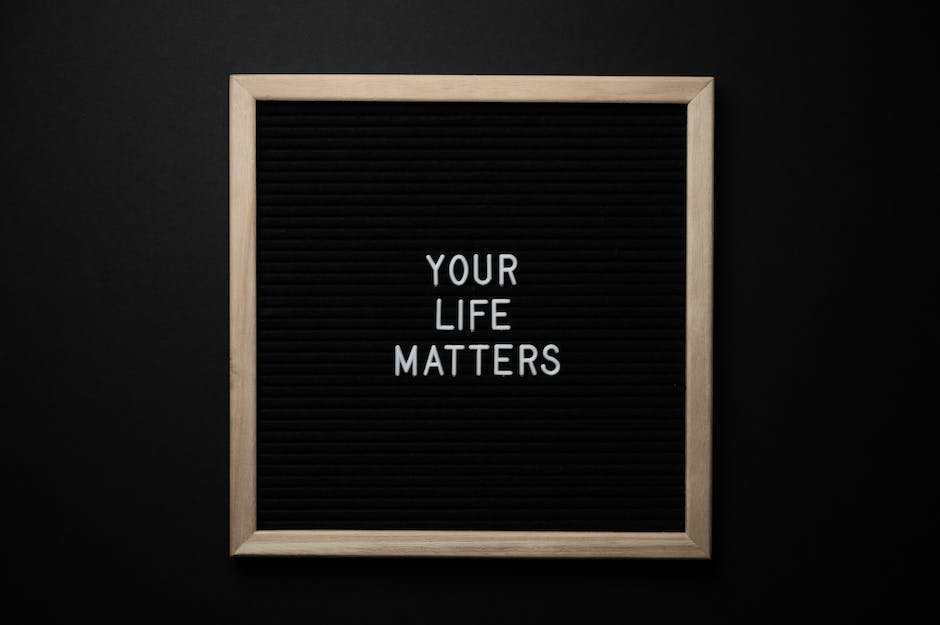Dealing with unwanted charges can be a hassle, especially when it involves your Uber account. If you've ever questioned a charge on your bill, you're not alone. Many Uber users experience the same problem, and it can be puzzling trying to figure out how to dispute a charge on Uber. This comprehensive guide will walk you through the steps to ensure you understand how to effectively dispute a charge on Uber.
Understanding What Can Be Disputed
Before learning how to dispute a charge on Uber, it's essential to understand what types of charges can be contested. Uber has a system in place for users to dispute charges they deem incorrect or unfair. But what are some of the common reasons for disputing charges?
Let's explore a few scenarios where you might need to dispute a charge.
Unauthorized Charges
Ever found a charge on your card statement that you didn't recognize? These unauthorized charges can be quite a shock, and they're a valid reason for a dispute.
Overcharged Fares
Maybe you've taken the same route a thousand times, but this time the cost is twice the usual fare. Overcharged fares are another common reason for disputes.
Wrong Trip Route Charges
If your driver took a longer route resulting in a higher fare, you might feel the need to dispute the charge. After all, why pay more for an inefficient route?
Safety Concerns
Uber is committed to the safety of its passengers seriously. If you feel that a driver acted recklessly, made you uncomfortable, or if the ride did not comply with Uber's community guidelines, this can also be grounds for a dispute. It's essential to report such incidents to protect yourself and help Uber improve its service quality.
Steps to Dispute a Charge on Uber
1. Review your Trip History
Before you file a dispute, review your trip history. Here's how to do it:
-
Open the Uber app and tap on the three-line menu icon in the top left corner of the screen.
-
Tap on "Your Trips."
-
Select the trip you want to review.
By checking the trip details, you can get a sense of what you were charged for and why. If, after reviewing, you still believe there's a mistake, proceed to the next step.
2. Analyze Your Receipt
After each ride, you receive a detailed receipt in your email. Review this promptly and check each part of the bill. Pay attention to the base fare, time and distance rates, any applied tolls, or other fees that might have been added. If you find any discrepancies in these charges compared to what you're typically billed for a similar route or duration, you may have grounds for a dispute
3. Using the Uber App
If you think a charge is incorrect, you can dispute it directly through the Uber app. Here are the steps to do it:
-
Tap the menu icon (three lines) in the top left corner.
-
Tap "Your Trips."
-
Select the trip with the disputed charge.
-
Scroll down and tap "I had a different issue."
-
Choose the issue that best matches your situation from the options provided.
-
Provide a brief description of your problem in the provided text box. Be as specific as possible to help Uber's support team understand the issue.
Uber typically responds to such queries within 24 to 48 hours.
4. Contacting Uber Support via the Website
If you can't access the app or prefer not to use it, you can file a dispute on Uber's website. Here's how:
-
Go to the Uber website and log into your account.
-
Click on "Your Trips" at the top of the screen.
-
Select the trip with the disputed charge.
-
Click on "Review my fare or fees."
-
Follow the prompts to report your problem.
5. Contact Uber through Social Media
Uber also has active customer service on its social media accounts. You can tweet at Uber (@Uber_Support) or send a message on their Facebook page. Please remember to not disclose sensitive personal or financial information in public tweets or comments; Uber's team will direct you on how to send secure messages when needed.
6. Use the Help Portal
Uber also offers an online help portal where you can find answers to common questions or contact their support team. Here's how:
-
Visit the Help page at help.uber.com.
-
Click on "Trip Issues and Refunds."
-
Choose the appropriate issue or question.
Uber's customer service team will review your claim and respond, typically within 24-48 hours.
7. Emailing Uber Support
Not keen on using the app? You can also reach out to Uber Support via email.
-
Write a detailed description of your issue.
-
Include your trip details and the amount you were charged.
-
Send the email to Uber's customer support.
8. Reporting to your Credit Card Provider
If all else fails, you can dispute the charge directly with your credit card provider.
The Dispute Process
After you submit your dispute, Uber's customer service team reviews it. The timeframe for a resolution can vary, but typically you should receive a response within a few days. In some cases, Uber may request additional information to clarify or substantiate your claim.
If Uber agrees that the charge was made in error or was unfair, they will typically issue a refund to your original payment method. If they believe the charge was correct, they may deny the dispute, but they should provide an explanation for their decision.
Remember to keep a calm, polite, and professional tone in your communications with Uber's customer service. Being respectful can go a long way toward resolving your issue swiftly.
Tips to Prevent Unwanted Uber Charges
Knowing how to dispute charges is critical, but it's equally important to learn how to prevent unwanted charges in the first place. Here are some practical tips that can help you avoid billing issues.
1. Understand Uber’s Pricing Model
Uber’s pricing model can vary based on time, distance, location, and demand. Before requesting a ride, ensure that you understand how surge pricing works, as this can significantly impact the cost of your ride during peak hours or in high-demand areas. The app often alerts you of any surge pricing in effect at the time of booking.
2. Confirm Your Ride Details
Before confirming a booking, double-check the pick-up and drop-off locations and make sure they're correct. If you input the wrong address, it could lead to unnecessary detours and additional charges.
3. Monitor Your Driver’s Route
The Uber app allows you to follow along with the driver's route in real-time. If you notice the driver taking a longer route, you can respectfully suggest a shorter one if you're familiar with the area. Keep in mind that the driver's GPS may sometimes choose a longer route to avoid traffic congestion or roadworks.
4. Cancel Within the Grace Period
If you need to cancel a ride, try to do it within Uber's grace period (usually 2-5 minutes after booking, but it can vary by region). If you cancel after this period, you may be charged cancellation fees by Uber.
5. Avoid Messes and Damage
As a rider, you are responsible for keeping the vehicle in the condition it was when you entered. If you or your companions cause any damage or leave a mess that requires significant cleaning, you could be charged a damage or cleaning fee.
6. Split Fare with Friends
If you're riding with friends, take advantage of Uber's fare-splitting feature. This can help ensure everyone shares the cost of the ride and prevents any surprises when the ride ends.
7. Check Your Receipt
After each trip, Uber sends a receipt to your registered email. Review this promptly to make sure all the charges are accurate. The sooner you identify and report an error, the easier it will be to resolve.
By following these tips, you can prevent many common causes of unwanted charges and ensure a smoother, more predictable Uber experience.
Frequently Asked Questions
1. Can I dispute a charge directly with Uber?
Yes, you can dispute a charge directly through the Uber app or by emailing their customer support.
2. What happens after I dispute a charge with Uber?
Once you've filed your dispute, Uber will review your claim and make a decision. If your dispute is successful, Uber will refund the disputed charge to your original payment method.
3. Can I prevent unauthorized charges on Uber?
Yes, keeping your account secure and regularly checking your bank statement can help prevent unauthorized charges. You should also review your Uber receipt after each ride to make sure the charges are accurate.
4. Can Uber refund a disputed charge?
Yes, if your dispute is successful, Uber will refund the disputed charge to your original payment method.
5. What if Uber rejects my dispute?
If Uber rejects your dispute, you can contact your credit card provider to dispute the charge. Make sure you keep all relevant communications and receipts as proof of your claim.
Conclusion
Learning how to dispute a charge on Uber empowers you to address billing discrepancies and maintain your financial control. Awareness of safety protocols also helps ensure each ride adheres to Uber's standards. Proactive steps such as regular receipt reviews and understanding Uber's pricing model can prevent unwanted charges. And remember, Uber's customer service is always ready to help with any doubts or issues.
Prioritize your child's safety during Uber rides with informative resources by Keep Driving. Dive into our detailed guide on Uber and their car seat protocols to ensure every journey is as safe as it is smooth!