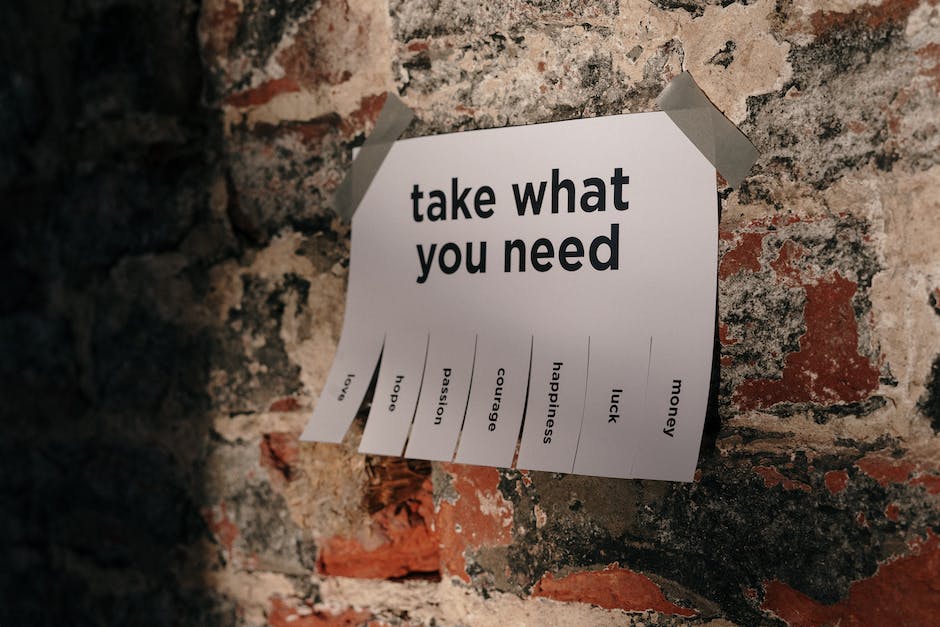Taking a Lyft and realizing you left your personal item behind can be incredibly frustrating. However, Lyft does have procedures in place to reunite riders with their lost belongings.
Here’s what you need to know if you leave something in a Lyft.
What To Do If You Leave Something In A Lyft
Contact The Lyft Driver
First, call or text your Lyft driver right away. Their contact information is available in your ride receipt for up to 24 hours. Explain what item you lost and coordinate a meetup if possible.
Report Lost Items
You can also use the Lyft app to report lost items. Tap “Get Help” and then “I Lost An Item” to contact Lyft about your missing belonging. Provide details like what the item is, the ride date, and driver name. Lyft then contacts the driver on your behalf and follows up with additional instructions.
Act Fast
It’s crucial that you act fast when contacting Lyft about lost items. Lyft only keeps found items in their lost and found for up to 30 days.[1] After that timeframe, unclaimed objects are donated or disposed of, so claim yours promptly.
Lost Phone
If the lost item is the phone associated with your Lyft account, you'll need to contact Lyft directly. You can do this by visiting their help page at Lyft Help. It's important to provide detailed information such as your first and last name, a contact number where you can be reached, and the driver’s name, if possible.
Fast Fact
“The lost and found return fee is waived for members of Lyft Pink, Lyft's membership program that offers various perks and benefits”
How Lyft Drivers Handle Found Items
When a rider leaves behind a personal item, Lyft drivers have specific procedures to follow.
-
Per Lyft’s policies, drivers are required to report any found item to Lyft, regardless of value.
-
If the lost item has identifying information, such as a phone or wallet, Lyft contacts the associated rider.
-
For lost phones, wallets, keys or similarly valuable items, drivers turn them into the nearest Lyft Hub location.
-
Lyft stores high-value found items securely until the owner claims them.
-
Drivers are prohibited from keeping a rider’s lost item for themselves.
Getting Your Item Back From Lyft
To retrieve your lost item being held at Lyft’s lost and found, you’ll need to provide some verifying details. Be prepared to give an accurate description of the item, plus the date, time, and location of your ride.
Return Fee
-
Rider's Fee: When a rider leaves an item in an Uber vehicle and it is subsequently returned, they are charged a fee. This fee is designed to compensate the driver for their time and effort in returning the item.
-
Driver's Compensation: Drivers who go the extra mile to return lost items to riders are eligible for a payment. In the U.S., this payment is typically $20. This amount is charged directly to the rider's account and is included in the driver's weekly earnings statement.
Preventing Lost Items In Lyft Rides
While Lyft does their best to return items, it’s still best to avoid leaving belongings behind in the first place.
-
Before exiting your Lyft, do a quick scan of the back seat, seat pockets, and floor mats. It takes seconds and could save you the headache later.[2]
-
If you tend to be forgetful with your things, set a reminder on your smartphone to grab all your items when the ride ends.
-
There are even handy apps specifically designed to remind you about items when you exit vehicles.
With some vigilance, you can make sure you’ve got everything before your driver speeds away.
Frequently Asked Questions
Does Lyft notify you if a driver finds your lost item?
Yes, if your lost item contains identifying information, Lyft contacts the associated rider to arrange the return of the item.
Can Lyft mail lost items back to me?
Yes, Lyft can ship lost items back to their owner for an additional fee. You will need to request shipping and pay any costs.
What happens to lost phones or wallets turned in to Lyft?
Valuable lost items like phones and wallets are stored securely at the nearest Lyft Hub location until claimed by the owner.
How can I prevent leaving items in a Lyft?
Do a quick check of all seat pockets and floor areas before exiting the vehicle. Also, set a reminder on your phone to grab all belongings when your ride ends.
What details do I need to provide Lyft to claim my lost item?
Be prepared to give an accurate description of the lost item, exact ride details like date/time/route, driver name, and any other verifying payment or account information.
Find Your Lost Items
Lyft's Lost and Found process offers a structured and efficient way to recover items left in a ride. By acting quickly, contacting your driver or Lyft support, and utilizing the app's features, you significantly increase the chances of getting your belongings back. Remember, a fee up to $20 may apply for the return of lost items, fully compensating the driver for their effort. It's essential to provide detailed information about your lost item and ride to facilitate the recovery process. For instances where direct contact with the driver isn't possible, like losing the phone linked to your Lyft account, reaching out to customer service is key. Finally, the best strategy to avoid the stress of lost items is prevention – a quick check before leaving the car can save you time and worry.
Our detailed guide offers tips and tricks for a free Lyft ride. Learn more by visiting Keep Driving and exploring our comprehensive resources.