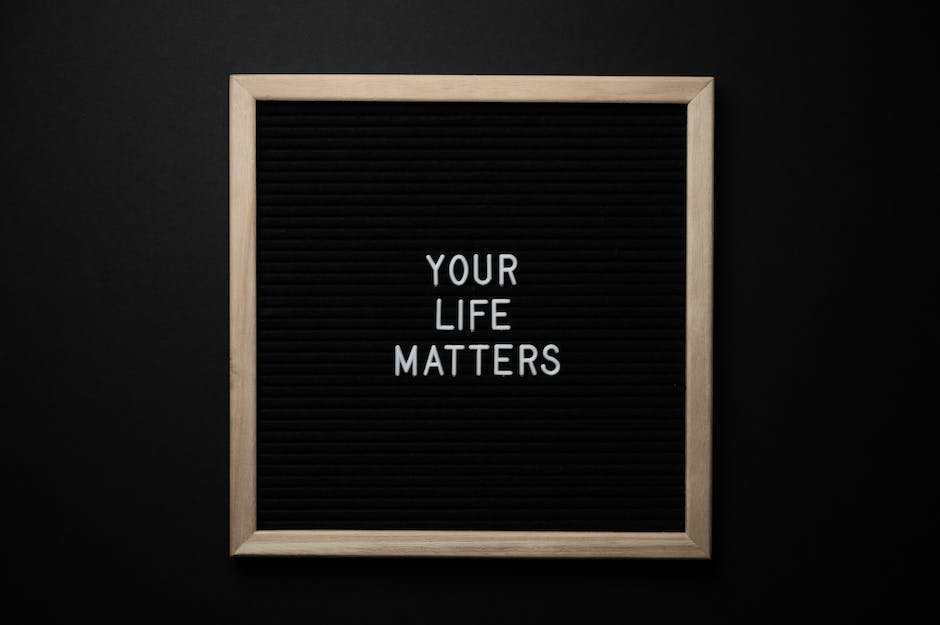Looking for the perfect gift for someone who loves food? Why not send Uber Eats gift cards? In our fast-paced world, food delivery services like Uber Eats have transformed our dining experiences, bringing our favorite meals directly to our doorsteps. With its extensive network of eateries ranging from cozy local diners to upscale gourmet establishments, there's a plate for every palate.
Gifting an Uber Eats gift card is more than just a simple present; it's a ticket to a global culinary journey without leaving home. Whether it's for a friend who relishes trying new cuisines or a family member who deserves a break from the kitchen, this gift ensures an evening of taste delights.
What Are Uber Eats Gift Cards?
Uber Eats gift cards are digital or physical vouchers designed to make gifting a delightful dining experience simple and convenient. When you choose to gift one, you're essentially giving someone the freedom to enjoy a meal or snack from any restaurant available on the Uber Eats platform.
These cards can be loaded with a predetermined amount of money, allowing the recipient to use the balance for single or multiple orders until the amount runs out. Moreover, these gift cards are not just restricted to special occasions. When you send Uber Eats gift cards, it serves as a thoughtful gesture for someone who had a long day, a thank you token for a friend, or simply a way to introduce someone to the expansive culinary world of Uber Eats. With an easy redemption process, the recipient can quickly utilize the gift card, ensuring their next meal is just a tap away.
How to Send an Uber Eats Gift Card
Sending an Uber Eats gift card is a breeze. Not only is it a considerate gesture, but the process is also designed to be user-friendly and swift. Here's a detailed guide to send Uber Eats gift card:
1. Select the Gift Card Option
Start by opening your Uber Eats app. Once logged in, head to the account section, typically symbolized by a profile or silhouette icon. Within this section, you'll find various options, one of which is 'Gift Cards.' Tap on it, and you'll be directed to the page dedicated to gifting these culinary delights.
2. Choose Amount and Payment Method
Uber Eats offers a range of denominations for its gift cards, catering to every budget. Depending on your preference, you can gift amounts ranging from as little as $5 up to a generous $500. Once you've selected the desired amount, proceed to pick your payment method. Uber Eats provides a variety of payment options, from the common credit and debit card choices to other alternative payment methods, depending on your region.
3. Add Personal Message and Recipient Information
The beauty of gifting lies in its personal touch. Uber Eats understands this and allows you to add a personal message to your gift card. Whether it's a birthday wish, a congratulatory note, or just a simple 'thinking of you' message, it adds warmth to your gift. After crafting your message, enter the recipient's email address or phone number. Ensure this information is accurate to prevent any delivery issues.
4. Review Your Order and Submit
Before finalizing, it's always good practice to review the details. Check the gifted amount, the payment method, the personal message, and especially the recipient's contact information. Once everything looks perfect, tap 'Submit.' In mere moments, your recipient will be notified of their special gift, ready to be used for their next meal or snack craving.
Benefits of Sending an Uber Eats Gift Card
When it comes to the Uber Eats platform, there are several advantages both for the sender and the recipient. Here's a deeper dive into the benefits:
Convenience
Gone are the days of having to visit a physical store to purchase a gift card. With Uber Eats, a few taps on your phone can send a delightful culinary treat to someone special. Whether it's a birthday, anniversary, or simply a gesture of appreciation, the process is efficient, saving you time and effort. This ease especially comes in handy for those last-minute gifting situations, ensuring you're never caught off-guard.
Flexibility
The beauty of the Uber Eats gift card lies in its adaptability. Once received, the card isn't limited by time constraints or specific restaurants. The recipient can wait for a special occasion a specific craving, or use it on a rainy day when cooking is the least appealing option. It's a gift that sits there, ready to bring joy exactly when desired.
Variety of Payment Options Available
Financial inclusivity is crucial, and Uber Eats shines in this aspect. Whether you prefer transacting through a credit card, debit card, digital wallet, or other alternative payment methods, the platform has got you covered. This breadth of options ensures that everyone, regardless of their banking preferences, can engage in the joy of gifting.
Safe & Secure Transactions
Uber Eats employs state-of-the-art encryption technologies to secure every transaction. When you send or receive a gift card, you can rest assured knowing that sensitive financial details remain private and protected. It's a platform that values user trust above all else.
Additional Gifts with Purchase
Everyone loves a good deal, and Uber Eats often sweetens the pot. Periodically, the platform rolls out promotional offers and rewards where sending a gift card comes with its own perks. It might be a discount on your next order, bonus points, or even an additional smaller gift card. It's a gesture that amplifies the joy of gifting, making both the sender and the recipient feel that much more special.
Common Questions About Sending an Uber Eats Gift Card
Can the Uber Eats gift card be used for anything other than food orders on the platform?
No, the Uber Eats gift card is specifically designed for ordering food from restaurants on the Uber Eats platform. It cannot be used for other Uber services or any other unrelated purchases.
Is there a way to check the balance remaining on my Uber Eats gift card?
Yes, you can check the balance of your Uber Eats gift card within the app. Go to the 'Account' section, tap on 'Payment,' and then select 'Gift Cards.' Here, you can view your remaining balance.
Can I get a refund for the remaining balance on my Uber Eats gift card?
No, gift card balances are non-refundable and can only be used for purchases on the Uber Eats platform.
Do Uber gift cards expire?
No, Uber gift cards do not have an expiration date. Once activated, they can be used any time to order food on the Uber Eats platform or for other Uber services, depending on the card's terms and conditions.
Can I combine multiple Uber Eats gift cards for a single order?
Yes, you can use multiple Uber Eats gift cards on a single order. The combined balance of all the gift cards will be applied to your purchase. Any remaining amount after the order can be used for future orders.
Wrapping It Up: The Perfect Foodie Gesture
Choosing to send an Uber Eats gift card is like handing over a passport to a world of culinary wonders. Beyond a simple voucher, it's a thoughtful gesture filled with flavor and love. Whether you're reaching out to comfort someone or celebrating a special moment, the convenience and diversity offered by the platform make it the perfect choice. If you're ever in doubt about the best way to appreciate a loved one, remember to send Uber Eats gift card and share the joy of delightful dining.
Craving a drink with your meal? Discover if Uber Eats delivers alcohol in your area. Order responsibly and enjoy a complete dining experience!